Conman Buys an Overpriced Headset: A SteelSeries Arctis Pro Review

After completing the construction of my brand new PC, I’d made the choice to reevaluate all of my peripherals. The now-retired rig was coming up on its 8th birthday, and most of the things attached to it, were a significant percentage of that. They all still worked, of course. But the question was, could they work better?
I upgraded the main monitor to a larger screen with a better resolution, higher refresh rate, and G-sync support. It seemed like the obvious first choice and it’s a difference that really needs to be seen to believed. My keyboard is a Corsair mechanical, and although it could use a good cleaning, is still in great shape. Ideally, I’d want to take a trip down to Microcenter and get my actual grubby hands around some different mice before I made any choices about my poor Mad-Catz’ future. So that gets put off until another day.
That just leaves audio.
My current headset is some old Sennheiser job that was probably designed more for a call center than gaming or music. It has just a pair of 3.5 mm plugs, one audio and one for the mic. It’s not terrible, it’s not great, it’s just okay. It works. Nothing more or less, it was just good enough. I’ve had it or some variant like it for years and I never really bothered considering anything else because it was cheap; and I wasn’t convinced it was worth the money to go better. And before we go any further, I do understand that Sennheiser makes some very high quality headsets, but my particular model does not rank among them.
My only real requirement for a replacement was something wired ( hate dealing with charging), and that had a built-in mic that was adjustable. If you want to listen to the Internet, they tell you to get a premium audiophile grade pair of headphones and use a standalone mic. Who wants to listen to them though? Even though I do have a separate mic that I could use, it’s not anything that I really wanted to deal with for my standard day-to-day gaming or working.
So go Big or go home right? After a bit of research, I took a risk and ordered the SteelSeries Arctis Pro+GameDAC straight from their website. SteelSeries advertises a 30-day return policy on items purchased directly from them. Full money back, minus the return shipping cost. It seems like a solid deal, and I used that to justify giving them a try; even though I knew full well that barring anything catastrophic, I wouldn’t want to go through the hassle of a return. So lets see what I signed myself up for shall we?
Since this headset was released you can find a lot of reviews about it on the internet from audiophiles, that can talk a lot about things like frequency and the sound-stage and so forth. I am absolutely not one of those people and this is not one of these reviews. I lasted as long as I have on what I was using because I honestly never felt like I could hear the difference. My daily sound drivers for when out and about are whatever cheap-ass corded in-ear buds I could find. Under $20? You bet I’d use them.
So, is the Arctis Pro better than the old Sennheiser whatevers? You bet. But are they $250 better? Well that’s the ($250 dollar) question, isnt it? Yes, you read that correctly. The Arctis Pro with GameDAC costs a sweet 249.99 ying yangs MSRP. And this is just the wired model: they also sell a wireless version – sans GameDAC – that retails for 329.99. This makes the Arctis Pro one of, if not the, most expensive headset currently available that is marketed as being for “gaming”.
Contents and Construction:
No fancy Unboxing here, but lets walk through what’s included in the package. First off, and most obvious, the headset itself:
The unit itself feels like a premium piece, especially when compared to anything I’d been used to using previously. It’s steel and aluminium construction makes it feel solid and durable, while the gunmetal finish is an aesthetic I personally find pleasing. The earcups are made of a mesh material that SteelSeries calls AirWeave. They fit right around my ears without and problems and seems fairly breathable. My order included a free pair of leather replacement cups, but I can’t see why I’d want to use them as a first choice. While the band itself is metal, the headset actually rests on a stretchy velcro strap. The strap is adjustable; so you can add or remove slack as needed. After a few tries I finally hit the sweet spot. It wasn’t overly difficult to adjust, but it did strike me as a bit clunky and for the money I’d kind of hope for better adjustment options there. But, since it should only really be a one time process I won’t let that detract too much.
As you can see in the photo, there is some RGB lighting built in, ringing the earpieces. RGB on headsets have always amused me as as general rule; but it’s subtle enough to not be garish. In addition, the earcaps themselves are removable, and held in place magnetically. My understanding is on the wireless version the battery is inserted under the earcap; but on wired model it seems like just a novelty. Ostensibly, it allows you to customize things with replacement pieces; but on the website I only saw 3 other designs for sale. I was hoping there would be a way to import your own graphics somewhere and order a truly custom set of earcaps (and matching band!); but as far as I can tell that’s not an option. (Get on that SteelSeries)
The microphone actually extends further out than shown in the images, and is pretty flexible so it’s not difficult to find a good placement. It retracts back into the ear piece, leaving only the nub sticking out. You’ll also notice the mic self is lit up with a red LED. It lights up when the physical mute button is depressed. Although it’s easy enough by feel to check if you’re muted or not; when fully extended, the mic is out far enough that the red light is easily visible in your peripheral vision. It also spots ful rgb support and can be customized if you’d prefer your mute indicator to be of a different flavor.
The left side is where everything happens. Topmost is the mute button, which has a nice texture and pushes in with a satisfying click to active your mic; so there’s no confusion as to if it’s enabled or not. Below that is the volume wheel. It’s smooth and works well; but I find that I often hit and cause it to move when taking the headset on or off, so something to look out for.
The whole thing also plugs in on the left site, but more on that in a bit.
Lastly, underneath the cable, there’s also a standard 3.5 mm audio jack; presumably to allow someone sitting next to you to plug and listen in. I guess that’s a thing?
The whole thing itself is comfortable and fits quite snugly once you get the adjustment set. When I first put it on, I kind of felt like things fit a bit too snugly to the point of being painful. After a few hours I’d either gotten used to it, or it loosened up enough and I no longer have that issue, however. At this point I can wear it for hours at time and still feels super comfy at the end of an extended session.
The next and other obvious piece is the GameDAC:
The GameDAC will supplant whatever audio device your PC is currently using. It comes equipped with an ESS Sabre 9018 chip, meaning if you had poor audio processing previously, this should be a marked upgrade. My rig was using on -board audio; however the motherboard was also loaded with a Sabre DAC, so I wasn’t sure how much difference that would make.
The DAC has a rubber ring around the bottom base so stays put on your desk. The large knob has a pretty satisfying ratchet feel as you rotate, which makes it pretty obvious when changes register; while the smaller button typically functions as a back button. The knob also can be pushed in to lock in a selection. From a purely construction standpoint, I think it’s well built and intuitive ; though it is an additional item that you’ll need to keep on your desk somewhere. That’s unfortunate for those who have desk space at a premium, and it does not have any native mounting options. As can probably be discerned from the photo above, this thing is a dirt magnet. Finger prints and dust seem naturally attracted. You’ll probably want to wipe it off every so often with a soft cloth. I should also note that the OLED screen is quite bright and easy to read, even after I’ve gone and gotten the thing smudged up.
The GameDAC connects directly to the PC via an included USB cable out the back of the DAC. The headset hooks into the DAC via a cable that plugs into the left side. Here’s where I have a few gripes:
- The headset to DAC cable is some 8 pin USB-type thing that I assume is a proprietary connector. I have to assume they want to lock you into their own ecosystem; which on one hand I get. But I’ve also already seen 3rd party cables out there and the end result is that it makes it a pain in the ass to get a replacement if needed.
- These cables are pretty short, all things considered. I’m going to say this again, but for the cost I expected different. There really isn’t a whole lot of slack for the whole thing end to end, and depending on where you’re PC is located you may have some trouble with cable management or reach.
- The headset plugs into the DAC on the left side; and plugs into the headset on the left side. This means again, depending on where your PC is located on your desk; you are going to potentially have issues with cable management. The GameDAC is going to optimally want to be positioned on the left side. I can envisions scenarios where someone has their PC on the right side.. which means the DAC needs to sit on the right if the cable won’t reach that distance.. which means the cable needs to stretch across the desk in order to connect to the headset. At current cable lengths, this is not going to be an easy thing to manage. I don’t see an option on their website for extended cables either; which leaves limited options.
I don’t own a PS4, but the Arctis Pro is also advertised for that console; and can only imagine similar issues when I think about the distances from where consoles are located compared to where people physically sit to play games. I have a small apartment and my Console-to-Chair distance is already longer than the GameDAC cable.
Rounding out rest of the accessories: An optical cable (presumably for connecting the DAC to that PS4), A short dongle/adapter that lets you connect the headset to mobile device via 3.5mm jack, and finally a small windscreen for the Microphone. The windscreen confused me because when the mic is fully retracted, the screen won’t fit on it; and it also blocks the mute indicator light. But I’m not going to knock it for being included.
Software and Sound
So looks and feel aside, how well does the thing really work?
Well for starters, the whole thing really works straight out of the box without needing to installing anything special. Plug the USB into the DAC, and pop that into your PC. It will self install the necessary drivers and you’re good to go. I found the GameDAC to be pretty intuitive. First time set up actually walks you through how to use the controls and navigate the screens and you can actually control just about everything off the Knob and OLED screen-including the RGB settings. The one item I found a bit odd was the screen idle timeout setting. It never actually turns the screen off, it only dims, and even then not by much. But I felt like this was a minor point that I’d overlook.
Beyond that, it’s also possible to install the SteelSeries Engine software, which will probably already be familiar to anyone who already uses any other SteelSeries peripherals. The SSE lets you change all of the same settings as the GameDAC straight from the software, as well as add some additional features:
The main benefit here is you can set multiple profiles to quick swap between settings. If that’s a thing you might want to do, great. If not, the SSE is most likely going to sit there largely untouched. It also lets change settings on the fly based on whatever application is currently in the foreground. That is a setting that I think has a lot of potential; but also not anything I would ever see myself doing for a headset. I’m sure others could find some solid use for it however.
All the bells and whistle and RGB aside, the thing sounds amazing. It’s probably difficult to not sound better than the old headset. But it does, and that’s the point right? I can definitely hear the difference not only in music but when running around in games. Things sound fuller, I detect more clarity for faint noises, and the surround sound works wonderfully. I knew exactly how far to turn when a a pack of Jagras was coming up behind me in Monster Hunter World. I’m reminded of an idle time while playing World of Warcraft. Simply sitting in the main town while looking through my inventory, I caught the faint rumble of the background music come through. It was an excellent touch, and not something I generally picked up on the older pair. I even used the dongle to plug the headset in to a different mobile device; which predictably sounded light years better than the craptastic earbuds. If it weren’t for the mic nub sticking out, I could probably wear them out on the Subway and fit right in.
The GameDAC in it’s standard setting also includes a ChatMix option, allowing you to make chat louder or quieter compared your game volume.
Hi-Res?
So the main audiophile selling point of this thing, and I imagine partly how it’s hefty price tag is justified, is that the GameDAC includes an option for Hi-Res Audio. Straight out of the box you get what I guess is “Standard” audio fidelity, which is 16-bit 48 kHz. Alternatively there is an option to change over to Hi-Res, and get 24-bit, 96 kHz. You need to adjust the quality in your sound settings, but you know you’ve done it correctly when the logo lights up when playing the correct audio:
This, in theory is higher quality, and where my yeoman’s hearing comes into play. The lions share of games aren’t going to be mastered in anything over 48 kHz. So I opened a free trial with TIDAL, the music streaming service that boasts Hi-Res lossless and Master Quality audio tracks.
I listened to a LOT of music. Of all types. I won’t bore you with my methodology , but I tried a lot of variations: Hi-Res, low-res, Master Quality. Both with and without the Hi-Res setting on the GameDAC. Multiple times. I’d even found a number of youtube clips that lit-up the Hi-Res logo on the DAC.
The end result? I absolutely cannot tell the difference. For anything.
I feel like I’m staring at the hidden eye picture in the movie Mall Rats. I know there’s a sailboat in there somewhere; but I just can’t make it out no matter what I try. I’m sure, someone, somewhere, is able to put on a track and instantly able to tell the difference, but I’m just not that guy. I don’t even know what I’m supposed to be listening for. What do extra Bits sound like anyway?
On top of all that, turning on Hi-Res mode actually disables DTS and the ChatMix. That seems like a odd design choice to me, but maybe I just don’t understand how it’s supposed to work.
And speaking of DTS and surround sound. I’d be remiss if I didn’t mention one issue that I did hear.
One of the first things I did was find some clips to test out how well the virtual 5.1 and 7.1 surround sound functions. I end up at this site, which has some good samples to play with. I found that, if audio is starting from a perfectly silent base, it actually breaks and pops a bit in between channels. For example in the 7.1 and 5.1 tests, I hear “Front left” then a pause, then a delay and crackle or pop, followed by “ont center”; instead of the expected clear transition to “Front Center”. This happens on pretty much every channel switch, with DTS on or off.
Now If I happen to have something playing in the background such a youtube and then run the test, it processes totally smoothly and as expected. It sounds like it’s having trouble getting the processing started. I haven’t come across this much when running the headset in real world scenarios; but there has been the occasional pop here and there.
None of this occurs if I switch over to Hi-Res mode. This leads me to believe that it’s software issue and not an underlying issue with then hardware itself. During my research, no reviewer mentioned anything of the sort, so I’m hoping that is simply a software bug and gets rectified quickly. If something changes in the near future I’ll be sure come back update this section.
Oh yeah it’s got a Microphone
Almost an afterthought, I still purchases the Pro partly due to the retractable mic. Predictably, it also sounds great:
When you listen to the clips back to back it’s pretty much night and day the difference in the two samples. Again, the reoccurring theme is that the old headset was good enough but clearly gets outclassed by it’s newer and more expensive brethren. It picks up better and is easily the clearer of the two. I’ve already used it for gaming, as well as a work call or two. And while I wouldn’t recommend this mic as a daily driver for streaming or content creation, I wouldn’t have any qualms about making use if it in a pinch.
TL,DR
PROS:
- Fantastic sound and microphone quality
- Super comfy
- Solid construction with a premium feel
- GameDAC is easy to use, and convenient to have controls at fingertips
- Plug and play out of the box
- RGB?
CONS:
- Short cables
- Software issue with surround
- Premium Cost
- I can’t make out the difference of Hi-Res vs Regular?
Verdict and Conclusion
When all is said and done, there is no denying that the Arctis Pro with GameDAC is a fantastic headset and would make a fine edition to any gaming set up. Or any type of setup at all for that matter. Despite some of my gripes, it’s still a superb device and it’s easily superior to what I was previously using. I would definitely put it on the short list for anyone whom is looking to purchase a high end headset. But is it worth the $250 price tag?
Well, your mileage may vary, but for myself, it’s a hard sell at that price. There are a lot of very good headsets on the market right now that I have to imagine would be comparable over most of their feature sets for significantly less. See if there’s a feature that you are really sold on, and decide if that’s worth the extra cost to you. Perhaps your hearing is more sensitive than mine and the Hi-Res mode would be a boon. I’m not friends with any self-proclaimed audio freaks; but I’d love to gauge the opinion from someone who can claim to hear the differences.
For my personal experience, the price to performance ratio is very much skewed in the direction of price. It’s a great unit, and I do really like it, but it’s also not worth the MSRP to me. I’d lose out on the GameDAC, but I could get what I’m sure is a similar feeling and sounding Arctis 5 (for a wired version); which has a 2019 model currently for sale for $99.99. And lets not forget the plethora of other manufacturers out there. Since I personally cannot seem to discern a difference in audio quality between standard and Hi-Res – how much extra am I paying for features that aren’t a real benefit to me?
Will I return it though? I still have some time to take advantage of that return policy; but no, probably not. It’s still better than my old cans in pretty much every way I’ve no intention of going back. Does that make me a hypocrite? Possibly, but I can’t hear you over the sound of this Hi-Res audio. Or maybe it’s not. I still can’t really tell the difference.



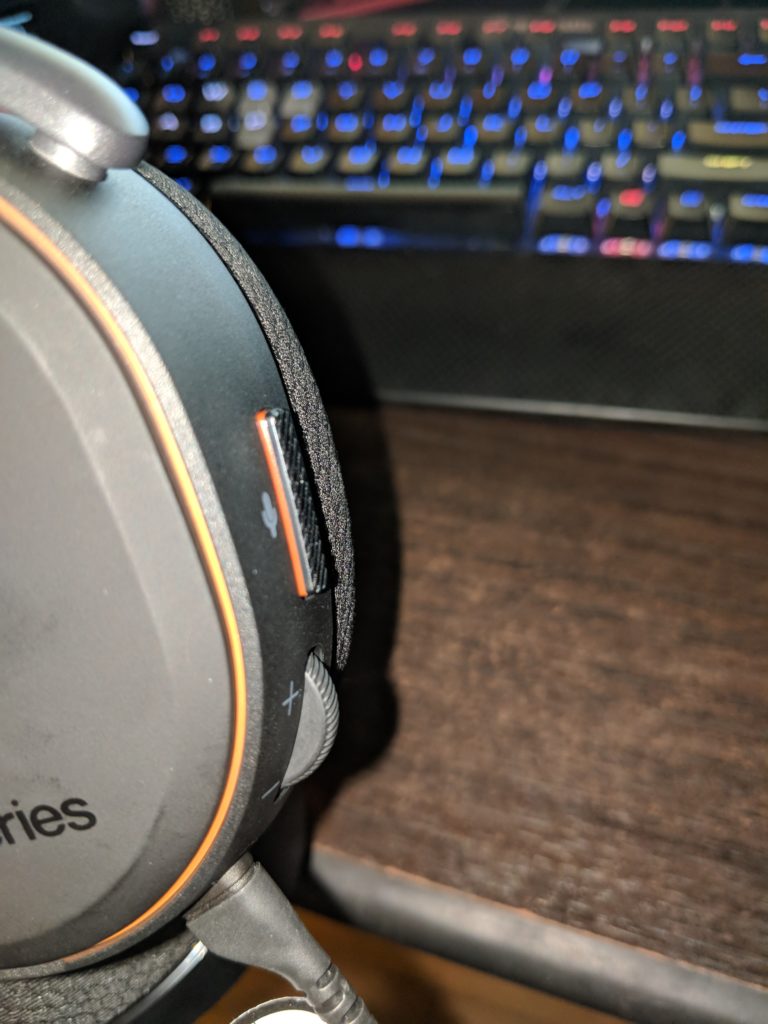
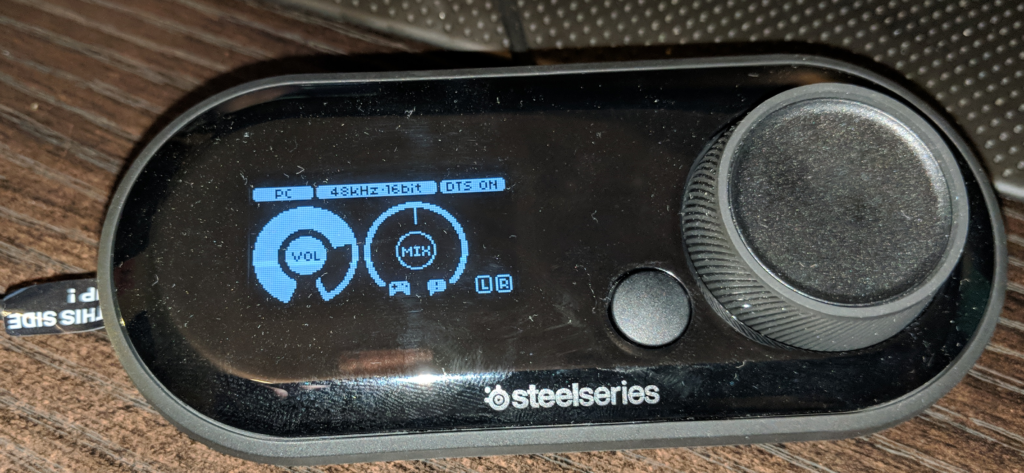
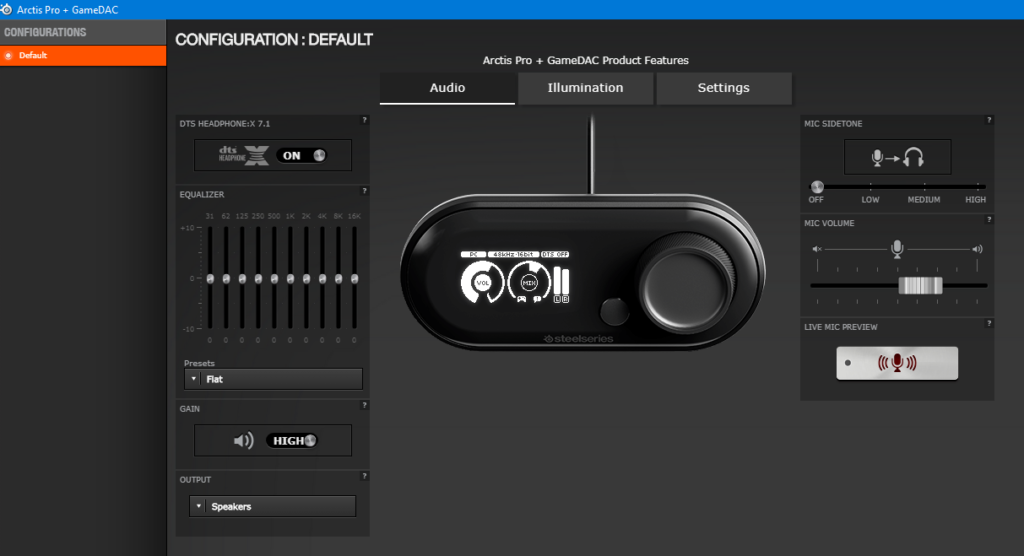
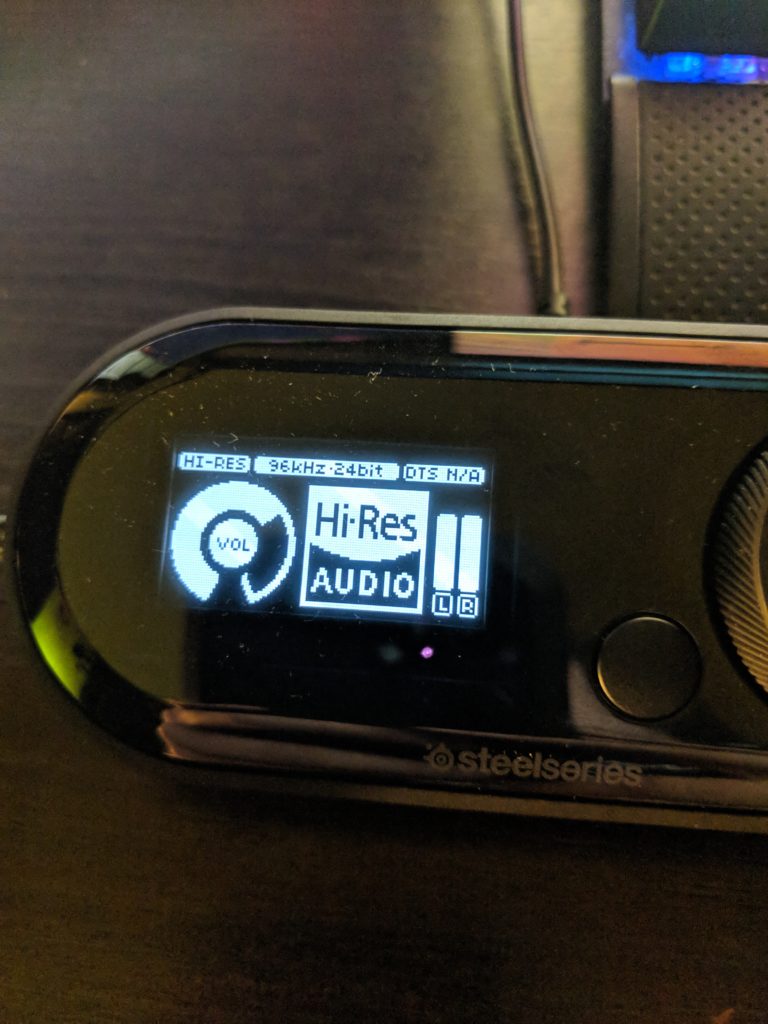
You must be logged in to post a comment.